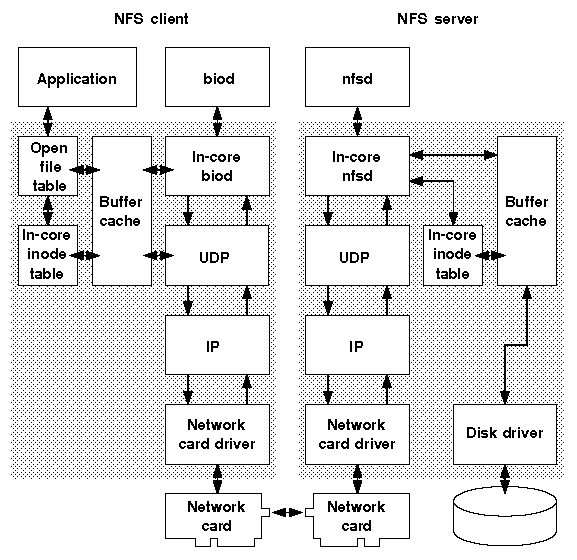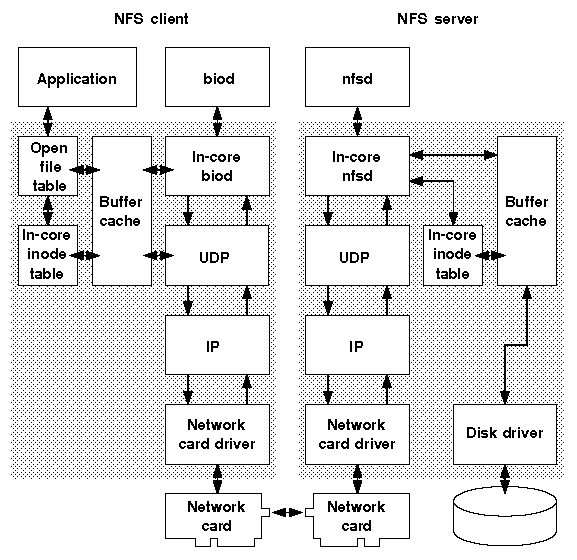NFS resources
The Network File System (NFS) software allows one computer
(an NFS client) attached to a network to access the
filesystems present on the hard disk of another computer (an
NFS server) on the network.
An NFS client can mount the whole or part of a remote filesystem.
It can then access the files in this filesystem almost as if they
were present on a local hard disk.
The speed of access to data is
designed to approach that achievable using the
server's hard disk directly.
The performance of NFS
is limited by:
-
The maximum throughput of the underlying network technology.
For example, Ethernet is capable of transferring up to approximately
1.25MB/s.
-
The performance of the server's hardware
subsystems including network adapters, and hard disks.
Network adapters on an NFS server should have high specifications.
They should at least have a 16KB I/O buffer and
32-bit data path, and, if possible, they should be capable of
performing Bus Master DMA.
-
The configuration of the
buffer cache,
STREAMS,
and TCP/IP on the server.
-
The number of daemons running on the server to service requests
from network clients.
-
The loading of the network which determines the effective
throughput to and from the client.
-
Demands for network file access to the server from other clients
on the network.
-
The performance of the client's subsystems including its buffer
cache, STREAMS resources, TCP/IP
configuration, and the network adapter.
-
Other processes running on the client and server that compete for
resources with NFS.
In practice, NFS servers feel the greatest stress.
NFS client performance is directly
dependent on the performance of the server and the network so
you should examine these subsystems first if you experience poor
client response.
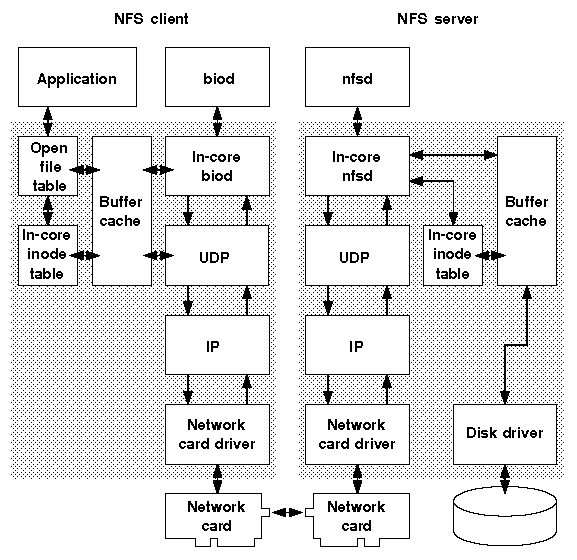
Schematic diagram of how NFS works
The mechanism by which NFS is implemented is
illustrated in
``Schematic diagram of how NFS works''.
This figure shows a simplified version of how
NFS operates and also illustrates the main
features that affect performance.
The NFS client is shown at the left-hand side; the
NFS server with its local disk to the right.
All the subsystems in the path traced between the application
program running on the client and the disk on the server directly
affect performance.
As for TCP/IP, NFS has been configured in this
release to maximize performance. However, you may be able to
further increase performance based on your system's needs.
Because NFS depends directly on STREAMS and
TCP/IP resources, its performance is directly influenced
by these subsystems.
See
``STREAMS resources''
and
``TCP/IP resources''
for more information about examining the performance of these subsystems.
See also:
Next topic:
Monitoring NFS performance
Previous topic:
Configuring DNS name service for performance
© 2003 Caldera International, Inc. All rights reserved.
SCO OpenServer Release 5.0.7 -- 11 February 2003