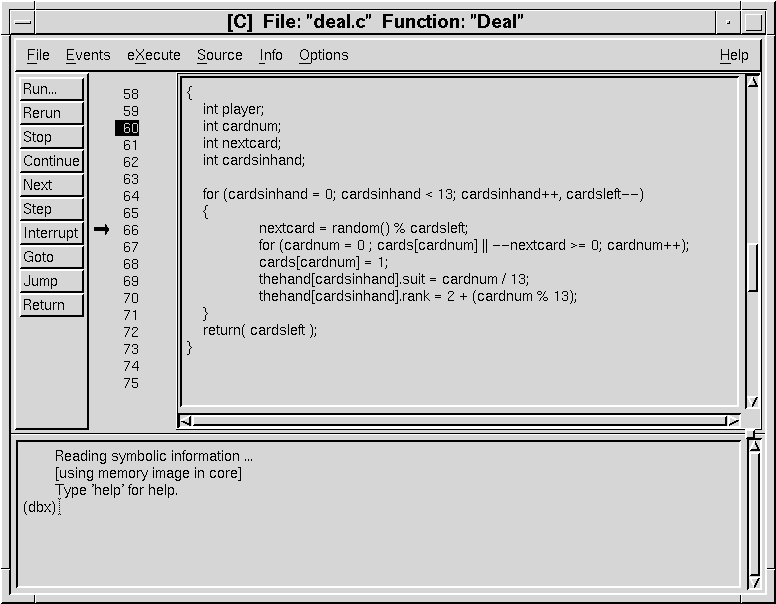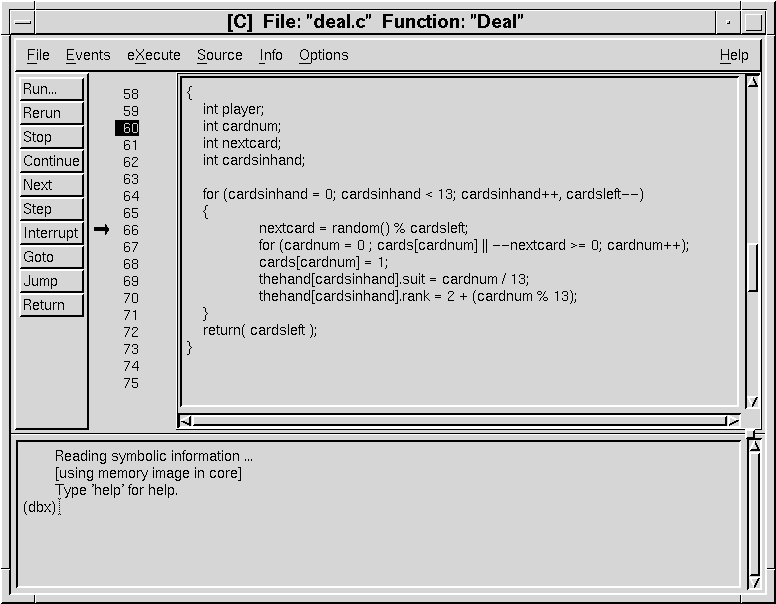The dbXtra interface
When invoked, dbXtra's interface has a title
bar, a pull-down menu bar on the top,
sidebar command buttons on the left-hand side,
the source window, and the command window below it, as in
``dbXtra interface''.
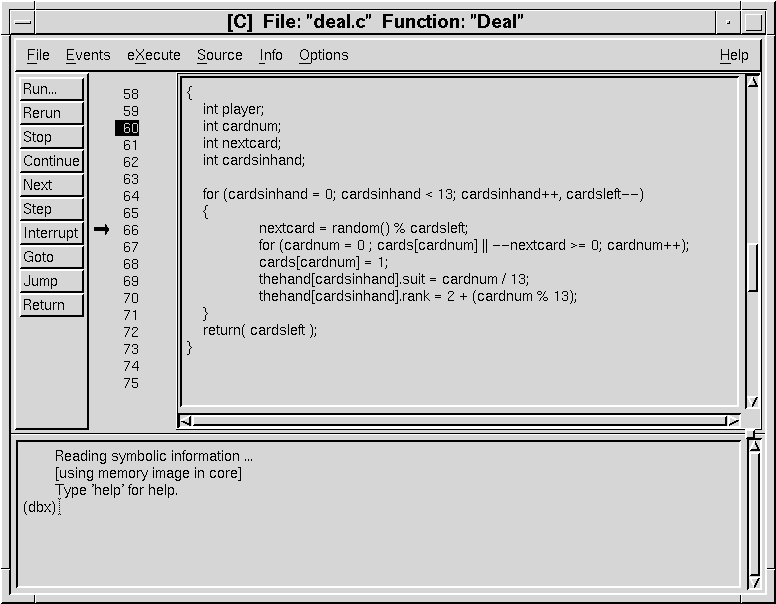
dbXtra interface
The components of the
dbXtra interface are:
title bar-
The title bar displays the current debugging mode.
[C] or [C++], and the current file and function names.
pull-down menu bar-
The menu bar across the top
contains several pull-down menus.
These are accessed
through the mouse, or through the keyboard accelerator
sequence for the menu (simultaneously press the <Alt> key and the
uppercase letter in the menu name).
Each menu contains a logical
group of buttons performing related operations.
For further discussion of each menu and the command line
operations performed, see
``dbXtra and dbxtra commands''.
|
\f9File
|
\f9Events
|
\f9eXecute
|
\f9Source
|
\f9Info
|
\f9Options
|
\f9Help
|
|---|
|
Write Configuration File
|
Events
|
Run
|
Browse file
|
Show
|
C/C++
|
|
|
Exit dbXtra
|
Call
|
Rerun
|
Source Path
|
Where
|
Preferences
|
|
|
|
When
|
Continue
|
Search
|
Display
|
Environment
|
|
|
|
Stop
|
Skip
|
Function
|
Assign
|
Fork
|
|
|
|
Trace
|
Next
|
dbXref
|
Which
|
Trace
|
|
|
|
Interrupt
|
Step
|
Up
|
Print
|
|
|
|
|
Catch
|
Goto
|
Down
|
Xref
|
|
|
|
|
Ignore
|
Jump
|
|
Variables
|
|
|
|
|
Dbxtra
|
Return
|
|
Registers
|
|
|
|
|
|
Instruction
|
|
Memory
|
|
|
sidebar buttons-
The sidebar buttons on the left-hand side
provide a quick entry point for
frequently-used command buttons
in the Events and eXecute pull-down menus.
source window-
The source window shows the current position in the current file.
This is a read-only view of the file; the program cannot be
modified or edited.
The current line numbers and breakpoint status
are displayed to the left of the source window.
The current
execution point is indicated by an arrow [->].
Breakpoints (or other events) are indicated by an
[S] at the appropriate lines.
Associated with the source window is a pop-up menu that
appears when mouse button 3 is pressed.
The menu items provide a second entry point for
frequently-used command buttons
in the Source and Info pull-down menus.
command window-
The command window provides
direct access to the complexities of the underlying debugger.
Output from most debugger commands appear in this window and
any dbxtra command can be entered from this window.
Next topic:
Configuring dbXtra X11 and Motif resources
Previous topic:
Invoking dbXtra and dbxtra from the command line
© 2003 Caldera International, Inc. All rights reserved.
SCO OpenServer Release 5.0.7 -- 11 February 2003