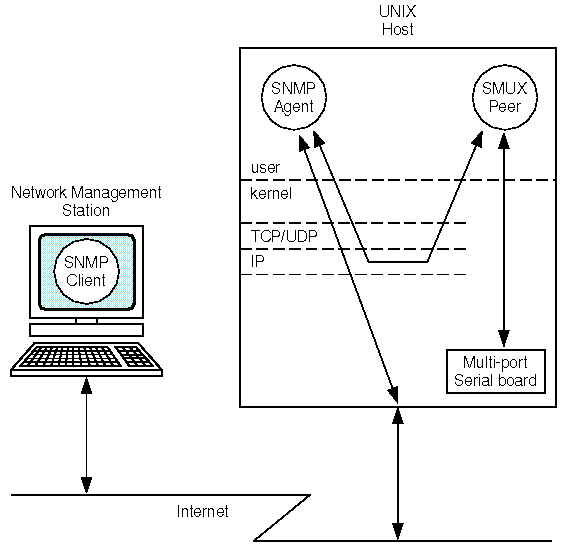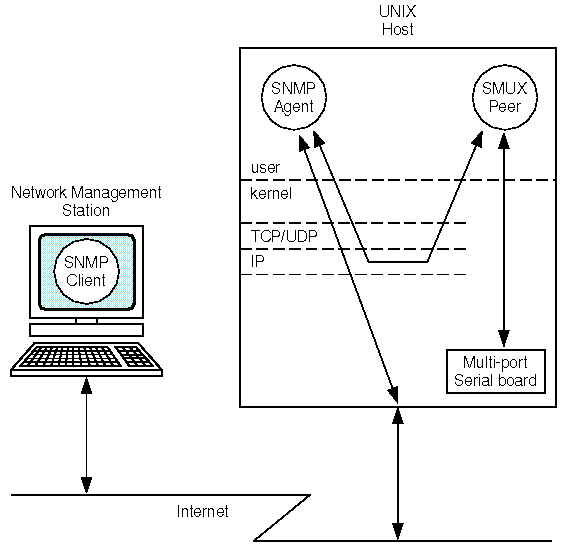An example SMUX session
Let's examine a typical scenario by walking
through an example SMUX session.
There are three major participants
in this SMUX session:
a network management station, an
SNMP agent, and an SMUX
peer used to manage the multi-port serial board (see
``Example SMUX session'')
-
The management station runs SNMP
client software to send requests to, and receive responses from,
the SNMP agent.
-
The SNMP
agent is a daemon running on the host.
The agent responds to SNMP
requests from the network management station.
The agent acts as ``middleman'' between the
management station and the SMUX peer:
translating SNMP messages from
the management station into SMUX
messages for the peer;
it also translates SMUX messages
from the SMUX peer into SNMP
messages for the management station.
-
The SMUX
peer is a daemon running on the host; it is
responsible for that part of the MIB
containing information about the multi-port serial board.
The SMUX peer uses the SNMP
Multiplexing protocol (SMUX)
to communicate with the SNMP agent and a
proprietary protocol to access data stored on the serial board.
The next four subsections, ``Initialization'' through
``Termination,'' describe the sequence of events
in this interaction.
In this example, the SMUX
peer is used to manage the multi-port serial board installed
in a host running the SCO OpenServer system.
The system administrator wants to use the network management station
to get the baud rate for serial line 2 of the multi-port serial
board installed in the host.
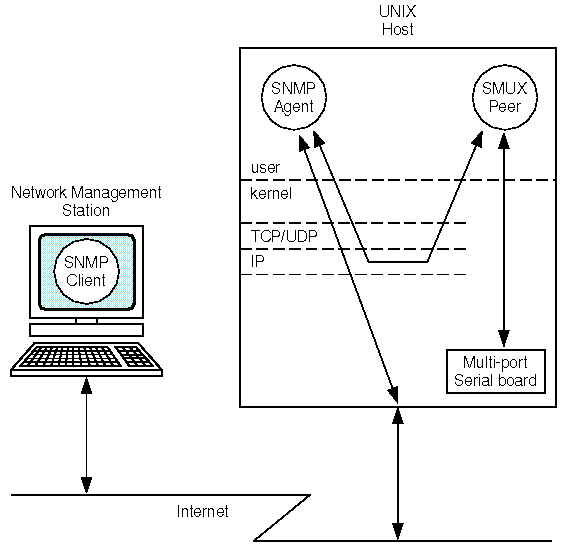
Example SMUX session
Initialization
-
The host computer boots, which starts the
SNMP agent.
-
The SMUX peer starts running.
-
The peer establishes a
TCP
connection to the agent.
The subsequent interaction between the
SMUX
peer and the
SNMP
agent
is called an ``SMUX association.''
-
The peer registers itself with the agent.
During registration, the peer specifies which part of
the
MIB
it wishes to maintain (this specified
part of the
MIB
is called a
``MIB module''). In this example, the peer wishes to manage
the
MIB
module
that contains the variables pertaining to the multi-port serial board.
Exchange of MIB information
-
The process of information exchange between the management station
and the
SMUX
peer begins when
the system administrator uses the network management station
to ask for the baud rate for serial line 2 on the
multi-port serial board.
-
The
SNMP
client, running on the management
station, sends a
GetRequest message over the network
to the agent.
-
The agent sees that the
MIB
module containing the baud rate of serial
line 2 has been registered by the peer,
so the agent sends an
SMUX
GetRequest message to the peer, requesting
the baud rate for serial line 2.
-
Upon receiving the
SMUX
GetRequest message, the peer decodes
it and finds a request for
the baud rate of serial line 2 of the serial board.
-
The peer gets the baud rate from the serial board device driver.
-
The peer encodes the baud rate in an
SMUX
response message and sends the message
to the
SNMP
agent.
-
The agent receives the
SMUX
message from the peer,
translates it into an
SNMP
GetResponse message, and sends it
on to the management station.
-
The management station receives the response message
from the agent and displays the
baud rate for serial line 2.
Asynchronous events
Not all messages in this system originate with the management station. If
the peer detects a noteworthy condition from the serial board, the peer
sends an unsolicited message called an
``SMUX trap'' to the agent.
The agent translates it into an
SNMP
trap, which is then sent to
the network management station.
Termination
-
Ultimately, the peer will receive a signal to terminate itself.
-
The peer removes its registration with the agent and closes the
SMUX
association.
-
Any subsequent requests by the SNMP client for information
contained in the unregistered module will be handled by the
SNMP
agent (see the section
``Terminating an SMUX association''
for further information).
Next topic:
How the SMUX protocol works
Previous topic:
An SMUX overview
© 2003 Caldera International, Inc. All rights reserved.
SCO OpenServer Release 5.0.7 -- 11 February 2003