Application
 Calendar
Calendar
|
|
To run the Calendar, select:
Application  Calendar
Calendar
The opening screen is displayed showing the day's events. It looks something like:
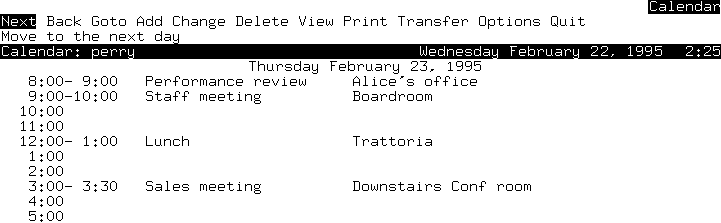
If you want to see more information on each event, press <F6>. The display then expands to show the details of each event, plus a list of the people who are scheduled to attend. To make all this extra information disappear from your screen, press <F6> again.
You can set your calendar display to show this additional information by default. For details, see ``Setting Calendar options''.