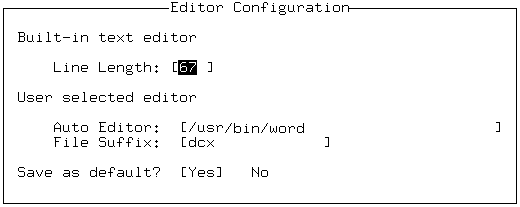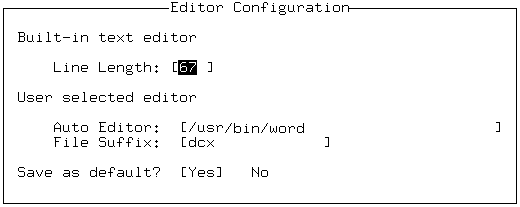
|
|
The Preferences option lets you customize how you edit text files. When you select the Preferences option, the Editor Configuration form appears.
Use the ``Line Length'' field to set the default right margin for all use of the built-in SCO Shell text editor. The default is set to the maximum for your screen width; in most cases, this is is 77 spaces. To create a wider right margin as you edit text files with the SCO Shell editor, enter a smaller number in the ``Line Length'' field. For example, to create a right margin of 10 spaces where your default line length is 77, change the number in the ``Line Length'' field from 77 to 67.
Use the ``Auto Editor'' field to specify the pathname of an editing program other than the built-in SCO Shell text editor. For example, enter the path /usr/bin/word to use Microsoft Word if your system has Word in this location. If you do not know the location of your chosen editor, see your system administrator.
In the ``File Suffix'' field, specify a filename extension used by your chosen Auto Editor. For example, you can enter dcx if you have specified Microsoft Word as your Auto Editor. After you have set these preferences, select the Edit option in the Manager menu, then select any Word file with the .dcx extension, and you see the text in a Microsoft Word editing window. Files that do not have the .dcx extension still invoke the SCO Shell text editor.
If you specify an Auto Editor but leave the ``File Suffix'' field blank, SCO Shell invokes your Auto Editor for all files you select after choosing the Edit option in the Manager menu.
The last field in the form allows you to save your preferences for future SCO Shell sessions.
If you make the changes described above, the form looks like the following: