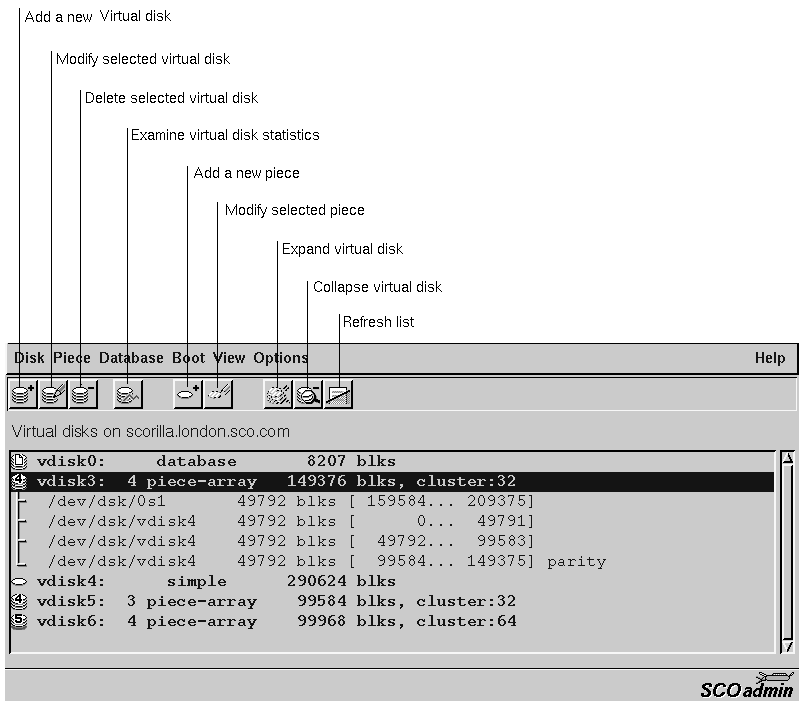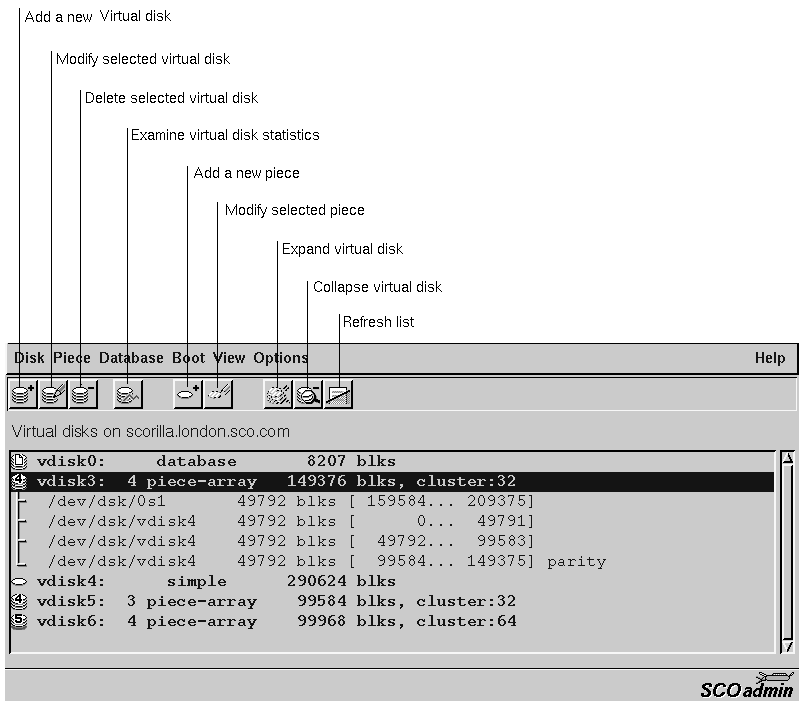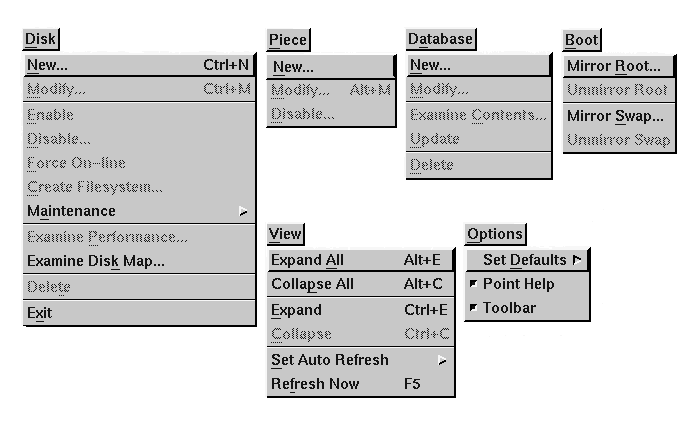The Virtual Disk Manager interface
The
Virtual Disk Manager
allows you to administer the virtual disks
on your system. You can start the
Virtual Disk Manager
in any of the these ways:
-
Double-click on the
Virtual Disk Manager
icon in the System Administration window on the
Desktop.
-
Start SCOadmin by entering scoadmin
on the command line; select Filesystems, then
select Virtual Disks.
-
Enter scoadmin Virtual Disk Manager on the
command line, (or abbreviate to scoadmin virt).
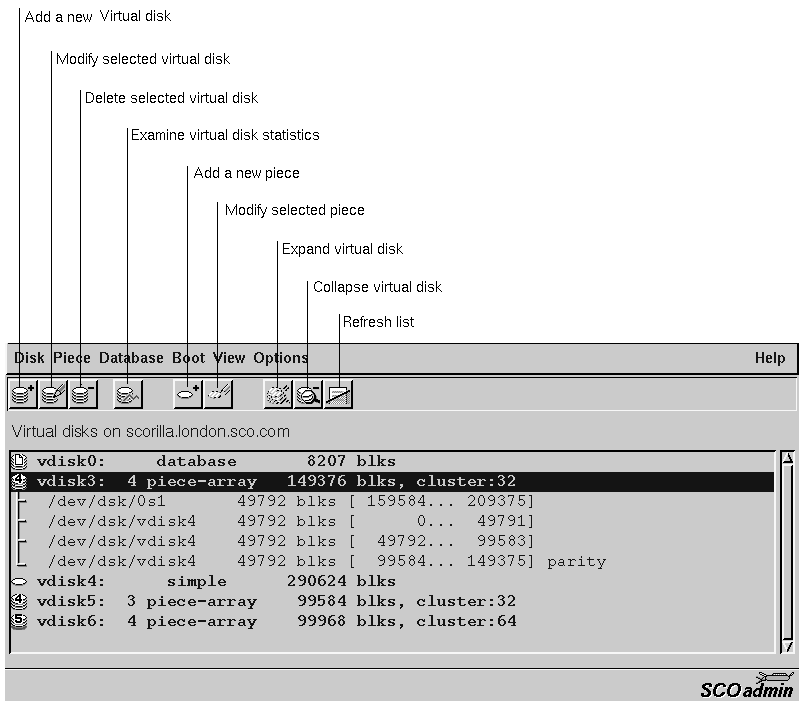
Main Virtual Disk Manager window
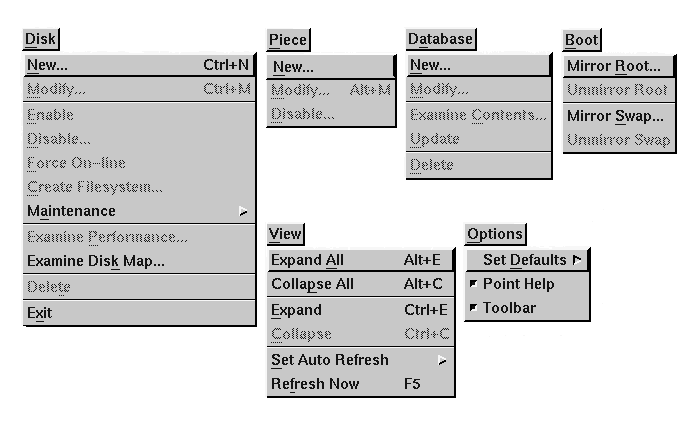
Virtual Disk Manager menus
NOTE:
Not all systems are licensed to use the
Virtual Disk Manager.
If your system is not licensed, the
Virtual Disk Manager
will exit with an error message whenever you attempt to run
it.
For more information on using SCOadmin managers, see
``Administering your system with SCOadmin''.
Next topic:
Adding virtual disks
Previous topic:
Planning for increased reliability
© 2003 Caldera International, Inc. All rights reserved.
SCO OpenServer Release 5.0.7 -- 11 February 2003