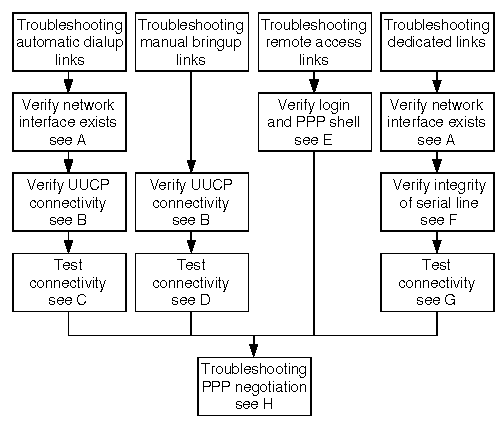
|
|
The configuration of a PPP link and the transfer of application data over it require many steps, almost all of which are transparent to the user. Failure to achieve a successful PPP connection can occur during any of these steps. This section describes troubleshooting procedures and debugging information that can make these steps visible to help identify the reason for failure.
These steps can be grouped into two stages:
Once host-to-host connection is established, the PPP protocol requires that the two hosts negotiate PPP characteristics for the connection before they can exchange application data. Because PPP negotiation is defined by the PPP protocol, it is very similar for all SCO PPP links.
``PPP troubleshooting flowchart'', illustrates a recommended procedure for troubleshooting PPP links. The last step covers the debugging of PPP negotiation for all types of SCO PPP links. The remaining steps cover the debugging of host-to-host connectivity and vary depending on the type of SCO PPP link being debugged. Each box in the figure references a letter from A-G. The list following the figure maps each letter to a particular troubleshooting subsection. Because the functionality verified by the subsections referenced in the lower boxes is dependent on the functionality verified in any boxes above, it is best to perform the troubleshooting steps in the order shown.
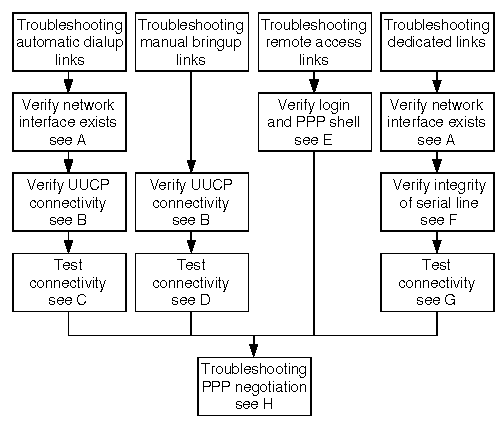
PPP troubleshooting flowchart
The debugging procedures for outgoing links made from dedicated serial and automatic dialup endpoints recommend that you use the ping networking command when testing host-to-host connectivity. You can use other networking commands, such as ftp or telnet, but ping is much simpler, and requires less activity for success. If an application such as ftp fails, the problem could be in many places throughout the protocol stack or with the application itself. Because ping uses icmp, it relies only on the protocol stack up through the IP layer. If ping is successful, the problem is less likely to be with PPP. This is because most of what PPP implements must succeed for ping to succeed. See ping(ADMN) for more information.