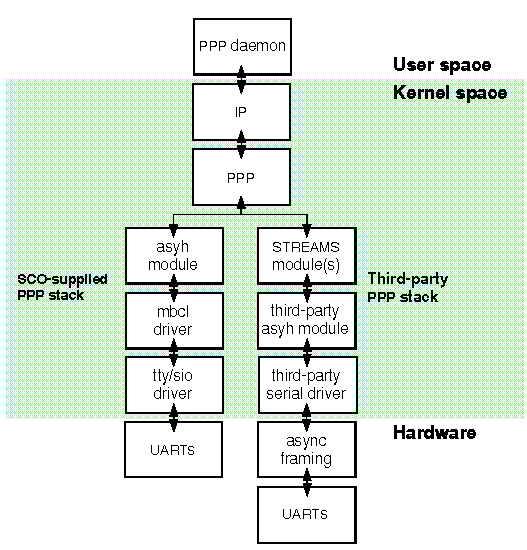
|
|
SCO PPP provides for the use of TCP/IP network applications (for example, telnet) over serial lines by linking serial lines to the IP protocol driver through a series of drivers and modules called the PPP STREAMS stack. In addition, the drivers and modules implement various Internet standards that govern the transmission of data over serial lines attached to the PPP STREAMS stack.
The SCO PPP STREAMS stack consists of:
SCO PPP can also support third-party PPP STREAMS stacks for use with smart asynchronous serial port devices that are capable of performing packetization and framing in hardware. Using smart serial port devices has two performance benefits:
If /etc/pppstack does not exist, the PPP daemon configures the default SCO-supplied PPP stack. ``SCO OpenServer and third-party PPP stacks'' shows how the SCO OpenServer and third-party PPP stacks are configured below the PPP driver.
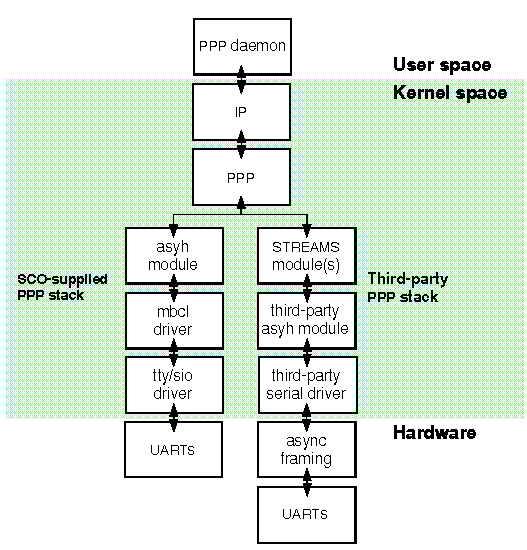
SCO OpenServer and third-party PPP stacks
See
``Configuring PPP asynchronous serial driver support''
for instructions on how to configure PPP to use a
third-party smart serial port device.
Each connection from the local host to a remote host over a serial line linked to the IP driver through the PPP STREAMS stack is a ``PPP link''. Each PPP link requires a unique network interface between the IP driver and the PPP driver called a PPP network interface. What makes each PPP network interface unique is the unique IP address assigned to the local host for this link and the unique IP address assigned to the remote host for this link.
A network application on the local host uses a PPP link by specifying
an IP address that is the remote
host IP address of an existing PPP network interface.
For example:
telnet 10.0.118.7
The application can also specify a host name if the local host can translate that host name to an IP address.
When the IP driver receives a packet whose destination IP address is associated with a PPP network interface, as in the example above, the IP driver routes the packet to the PPP driver via the network interface. In turn, the PPP driver puts the packet out on the serial line associated with that PPP network interface. When the PPP driver receives a packet over the serial line, it passes it to the IP driver via the unique network interface associated with the link over which the packet came.
Before a networking application can use PPP:
Multiple applications (or multiple instances of the same application) on a local host can communicate with the same remote host using the same PPP link. Use of the same PPP link requires only that the applications use the same IP address to specify the remote host. By using different IP addresses to specify the same remote host, two applications can also use individual PPP links to the same host, provided a separate serial line is available for each separate address and both addresses have unique PPP network interfaces.
Once a PPP link is established, it remains active until the administrator marks the interface down or the idle timer expires. You can use ifconfig to mark an interface down. The idle timer is set in the PPP endpoint configuration.
The following sections discuss PPP concepts in detail: