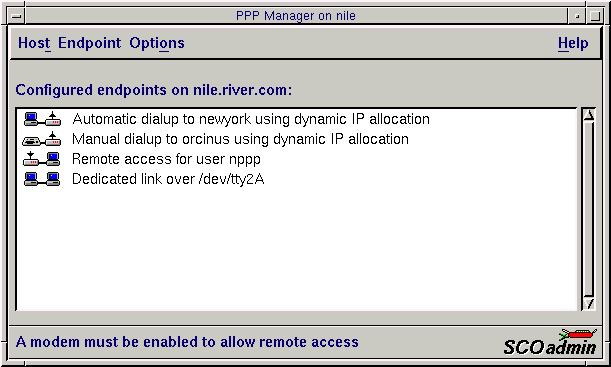
|
|
Use the PPP Manager to add, modify, or remove endpoint configurations and perform advanced PPP configuration. (When PPP configuration tasks are selected in the Network Configuration Manager, the PPP Manager is called automatically.) Alternatively, if you only need to configure a single dialup endpoint configuration, use the PPP Connection Wizard.
If your system is not already configured to use PPP, see ``Adding the PPP protocol stack'' for details of how to add the PPP stack to your system. This relinks the kernel. You do not need to shut down and reboot your system at this stage if you want to configure support for additional serial ports on a serial card that you have added to your system. You may, for example, want to connect several modems to the additional ports to allow multiple dialup or remote access connections.
If you only need to add a single dialup endpoint configuration, see ``Adding a PPP dialup endpoint using the PPP Connection Wizard''. The PPP Connection Wizard guides you through the steps of setting up the connection.
If you want to add one or more PPP endpoint configurations, see ``Adding a PPP link endpoint using the PPP Manager'' for details. You have the opportunity to configure one or more modems when you add the first automatic dialup, manual dialup, or remote access endpoint configuration to your system. You can choose to configure modems and their serial ports at a later time using the Modem Manager as described in ``Adding modems''. This allows you to detect modems automatically or to define them manually.
You can start the PPP Manager in any of the following ways:
The PPP Manager's top level screen is shown here:
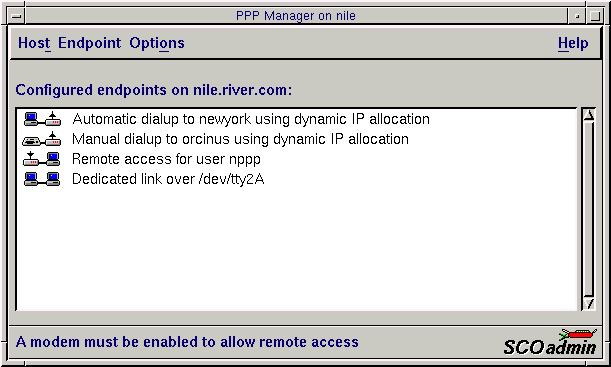
You can start the PPP Connection Wizard in any of the following ways: