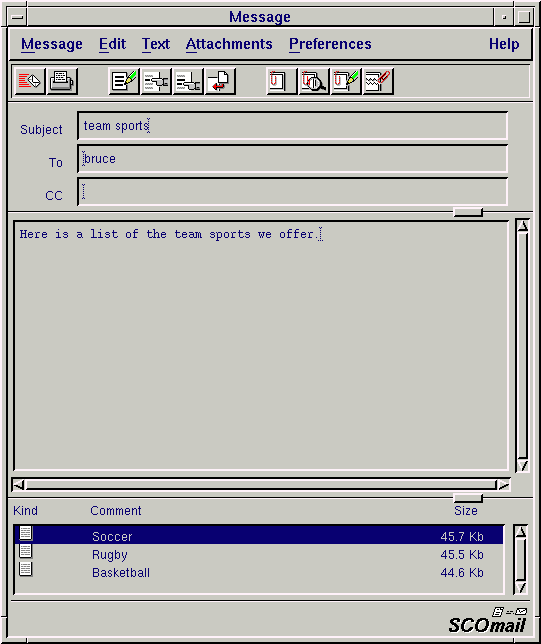
Message Window
Remember to feed the cats!
This message is to remind myself to
feed the cats before I go to the
meeting tonight.
To add, delete, or change text in the Message window, see the online Using Edit book.
This sends the message and closes the Message window.