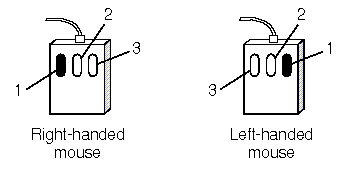
|
|
Use the mouse to point to objects on the screen. When you move the mouse, the pointer moves. When the pointer touches an object, you are pointing to it.
Use the buttons on the mouse to tell your computer what you want to do with the object. There are three ways to use the mouse buttons:
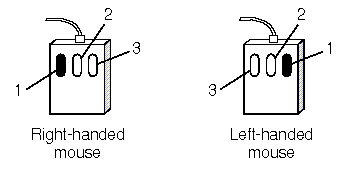
Mouse buttons
Always use mouse button 1 unless instructed otherwise. Mouse button 1 is usually the left button. Left-handed people may prefer that the right button function as button 1 and can change the configuration accordingly. For information on how to do so, see the Graphical Environment Guide.