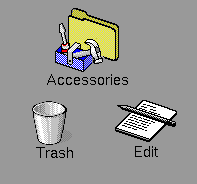
|
|
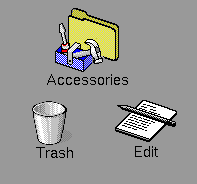
Icon Types
Files and directories on the Desktop are represented as pictures, known as icons. These graphics are designed to give you information about the object that the icon represents.
Some icons represent unique functions and are illustrated accordingly. The Trash icon, for example, represents the Trash desktop, which contains your discarded files and directories.
To activate an icon, double-click on it.
For example, if you double-click on the
Help icon, you can select from the online help books
available in the Documentation Library. For more information on
using icons, windows, menus, programs, and other Desktop features, click on
Using the Desktop in this library.