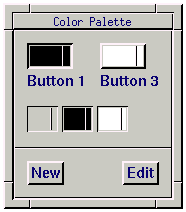
|
|
If your X server supports 256 colors, the Color Palette automatically appears in a separate window when you invoke the Paint accessory.
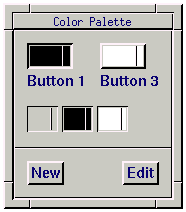
The smaller boxes in the middle of the Color Palette hold the colors that are currently in your painting or colors that have been selected from the Color Picker.
The two large buttons at the top of the Color Palette (Button 1 and Button 3) hold colors currently assigned to mouse button 1 and mouse button 3, respectively; mouse button 2 paints with a combination of these two colors. (The default colors are black and white.)