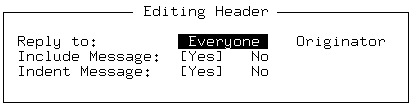
|
|
To reply to the message you are currently reading, select Reply.
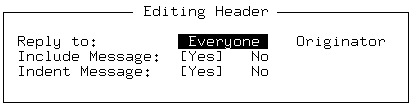
You can specify who you want your reply to be sent to, whether to include the text of the original message in your reply, and whether to indent the text of the original message from the rest of your reply.
When you finish filling in the Editing header form, press <Enter> in the last field, or <Ctrl>X to enter edit mode. If you chose to include the original message, the text of the message is displayed.
Compose your reply, then send it by pressing <Esc> and selecting Deliver. The Read screen then reappears, with the original message still displayed.
The next time you see a list of your messages, the message replied to will be marked with an ``r''.
Note that the Reply form does not let you change the message's subject, or send the reply to anyone besides the originator and the original recipients. You can change the details in the message header while you are editing your reply by selecting Header. See ``Editing a message's address before sending the message''.