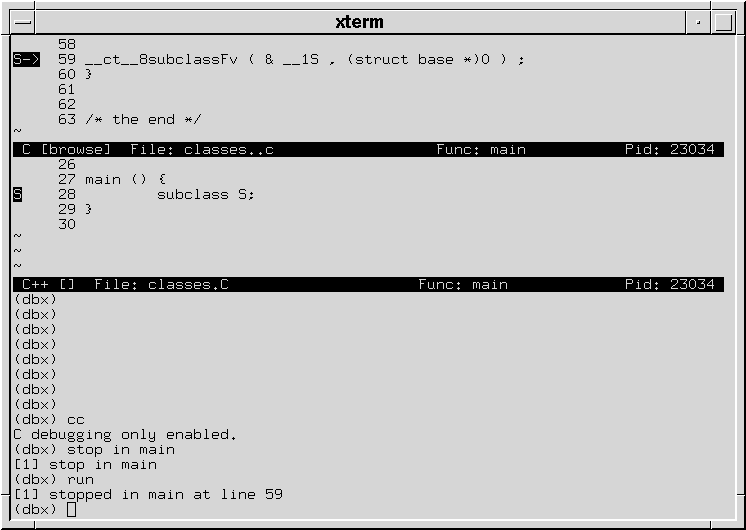
|
|
When C++ programs are debugged, this command toggles dbXtra between the C and C++ interaction modes.
In the C++ mode, variables as well as other identifiers produced by dbXtra commands appear as the C++ identifiers. In C mode, the identifiers appear as translated (or mangled) identifiers. Regardless of the interaction mode, either the translated or untranslated identifiers can be specified as arguments to any of the dbXtra commands.
If the C++ program was compiled using the -dbxC compiler flag, use of the cc command also toggles the appearance of the contents of the program source window between C++ source and C source. This option can be useful in examining the translation of specific code segments as well as in executing segments of the C code rather than the C++ code.
In addition to having either C++ or C source displayed in the
source window, dbxtra permits viewing both C++ as well as the
generated C source at the same time as shown in the next figure.
Simultaneous C and C++ source viewing is not available in dbXtra.
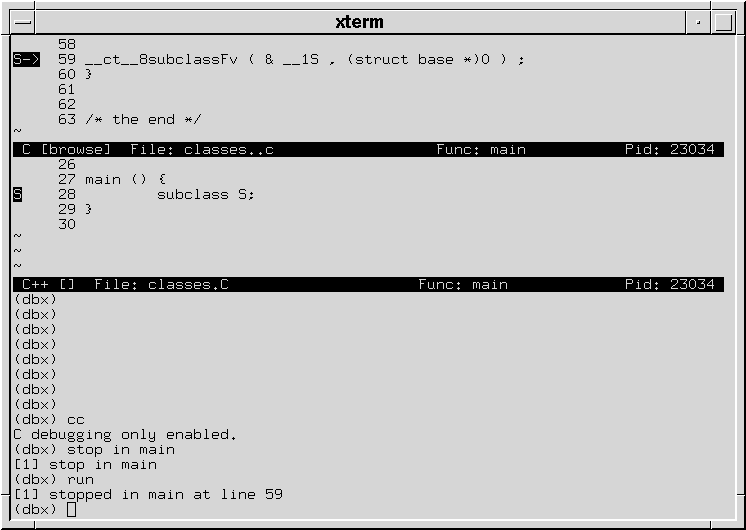
Display C++ and C sources at the same time
This command is only effective for C++ modules in the program being debugged. If the program being debugged is a C program, dbXtra attempts to unmangle any identifiers that appear to be C++ identifiers.