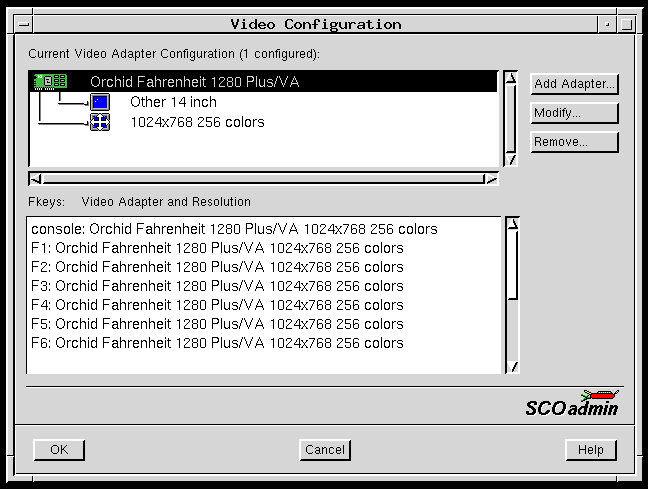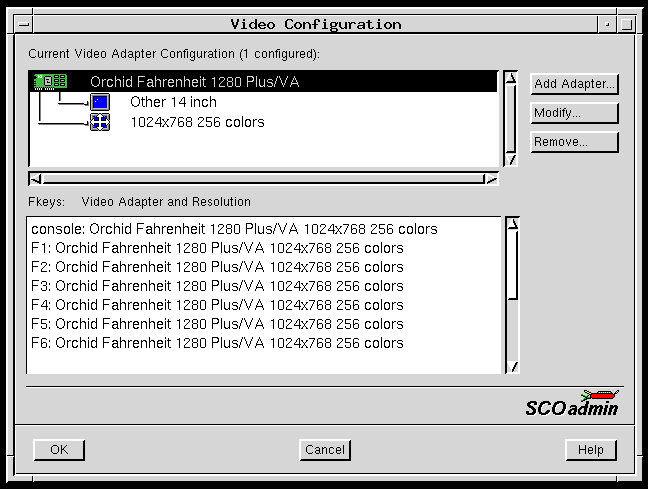The Video Configuration Manager interface
Use the Video Configuration Manager to
add adapters to the system,
add or modify monitors and resolutions already on the system,
and
remove adapters from the system.
You can start the Video Configuration Manager in any of these ways:
-
Open the Desktop's System Administration window
(double-click on the System Administration icon) and
double-click on the Video Configuration Manager.
-
Start the SCOadmin launcher by entering scoadmin
on the command line, then selecting the
Video Configuration Manager.
-
Enter scoadmin video configuration on the command line.
NOTE:
While any user can view the system's video configuration,
only root
can modify video configuration.
If this task is performed in multiuser mode, users currently
logged in and running the X server
will not see any changes until their next session.
When the Video Configuration Manager starts, you see:
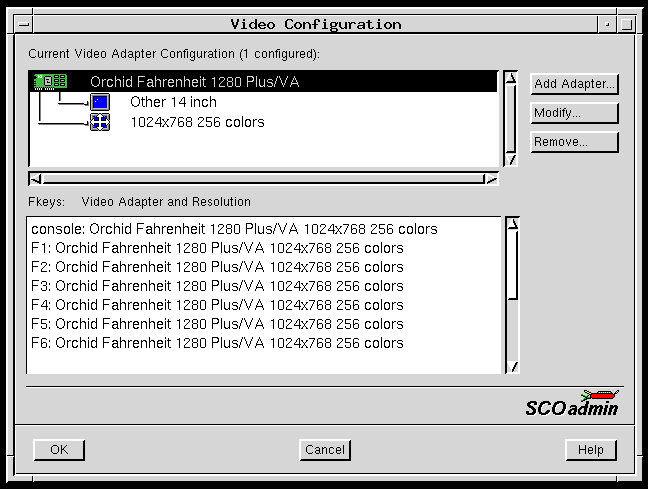
For more information on using SCOadmin managers, see
``Administering your system with SCOadmin''.
Next topic:
Problems exiting the Video Configuration Manager
Previous topic:
Configuring video adapters
© 2003 Caldera International, Inc. All rights reserved.
SCO OpenServer Release 5.0.7 -- 11 February 2003