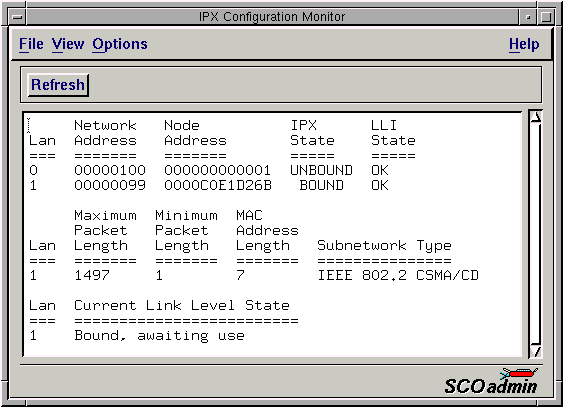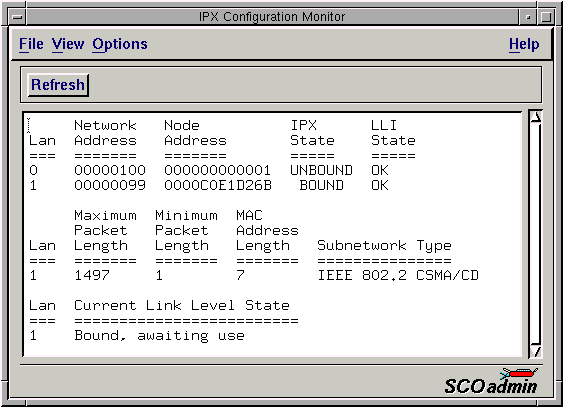Displaying IPX/SPX and network media interface information (getlan)
The
IPX Configuration Monitor
and its command-line equivalent,
getlan(PADM),
can be used to display the media interface
information for SCO IPX/SPX.
This information can be used to verify the IPX/SPX configuration.
The
IPX Configuration Monitor's
output looks like this:
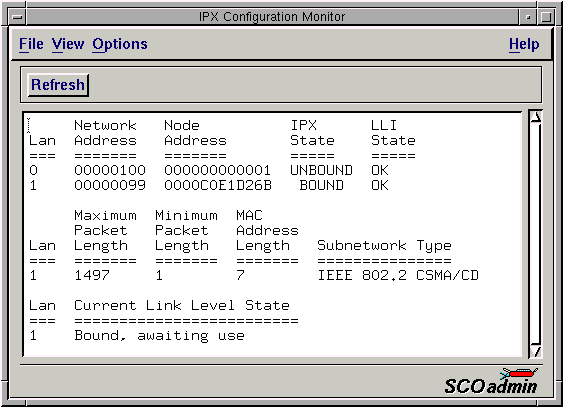
The
IPX Configuration Monitor
displays the following:
Lan-
The LAN number of the network segment (always 0
for the internal network).
Network Address-
The network number or internal network number
for the internal network.
Node Address-
MAC address of the networking media adapter, or 1
for the internal network.
IPX State-
State of the IPX driver:
UNBOUND-
No networking driver is linked to IPX.
LINKED-
A networking driver is linked, but not bound to IPX.
BOUND-
A networking driver is bound to IPX.
All LANs should be in state BOUND except the
internal network, which should be UNBOUND.
LLI State-
State of the networking driver:
OK-
No error.
ERROR-
An error condition has been detected
by the networking driver.
Maximum Packet Length-
maximum size of MAC data packets in bytes
Minimum Packet Length-
minimum size of MAC data packets in bytes
MAC Address Length-
MAC address size in bytes
Subnetwork Type-
medium used for transmission on the network segment
Current Link Level State-
detailed description of the state of the network adapter driver
Next topic:
Starting and stopping IPX/SPX (ipx)
Previous topic:
Displaying the routing information table (drouter)
© 2003 Caldera International, Inc. All rights reserved.
SCO OpenServer Release 5.0.7 -- 11 February 2003