Options
 List
List
|
|
SCO Shell Mail displays all your messages by default.
To list only messages that match a specific condition, select:
Options  List
List
You are then prompted to choose from among a set of options; whether to list messages on the basis of subject, who originated them, keyword, title, some text, their destination, or whether they are tagged as urgent:
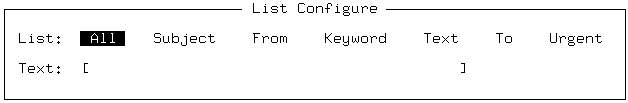
Enter the information to search for and press <Enter>; SCO Shell Mail shows you only those messages that match.
To go back to viewing of all your messages, select All.